Launch arguments in Swift
June 16, 2021
Launch arguments are options that are send to your app on launch.
It’s helpful in case like:
- to reset data
- to disable onboarding
- when testing
How to set launch argument within Xcode
Select your target and select “Edit scheme…”.
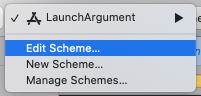
Then add your arguments within the “Arguments Passed on Launch” dropdown.
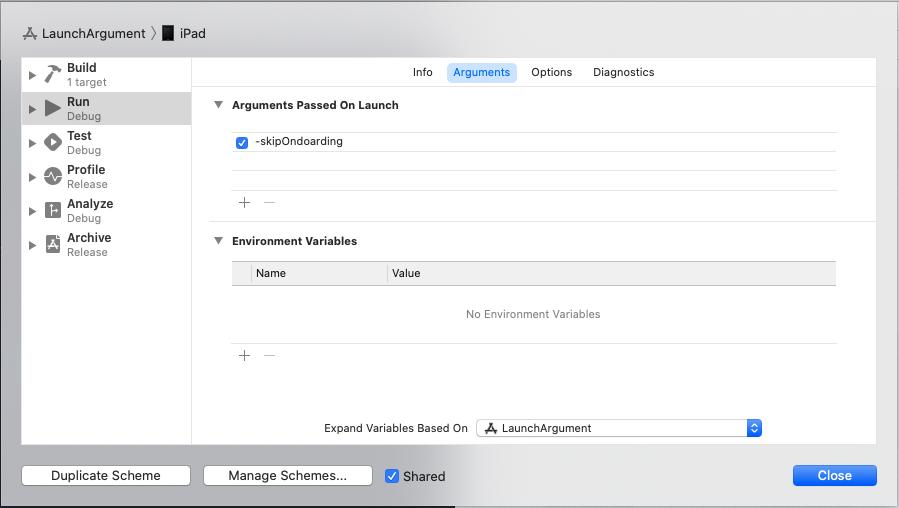
Checking argument presence
if CommandLine.arguments.contains("-reset") {
...
}
UI testing
func testRemovingContact() {
let app = XCUIApplication()
app.launchArguments = ["-reset", "-skipOndoarding"]
app.launch()
...
}
Handling arguments in a struct
struct LaunchArgumentsHandler {
func handle() {
resetIfNeeded()
}
private func resetIfNeeded() {
guard CommandLine.arguments.contains("-reset") else {
return
}
...
}