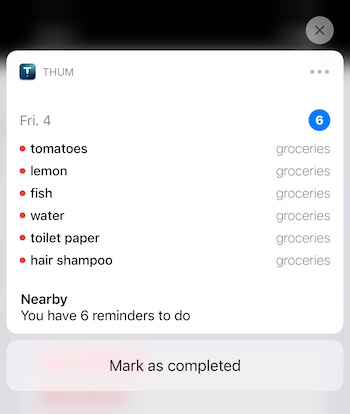SwiftUI view in Notification Content Extension
June 21, 2021
A long time ago Apple introduced Notification Content Extension, these notifications are custom views in a storyboard, but we’re in 2021 and we all love SwiftUI right?
Thum showing a list of nearby to-do in SwiftUI.
Create SwiftUI view
Let’s start by creating a simple SwiftUI view that we’ll embed into your notification content.
struct NotificationView: View {
var body: some View {
Text("Hello, World this is a SwiftUI view!")
.fontWeight(.bold)
}
}
Embed the view into the NotificationViewController
Now that we have created the view, we need to embed it into a UIHostingController and add constraints.
...
var hostingView: UIHostingController<NotificationView>!
...
func didReceive(_ notification: UNNotification) {
let notificationView = NotificationView()
hostingView = UIHostingController(rootView: notificationView)
self.view.addSubview(hostingView.view)
hostingView.view.translatesAutoresizingMaskIntoConstraints = false
hostingView.view.topAnchor.constraint(equalTo: view.topAnchor).isActive = true
hostingView.view.bottomAnchor.constraint(equalTo: view.bottomAnchor).isActive = true
hostingView.view.leadingAnchor.constraint(equalTo: view.leadingAnchor).isActive = true
hostingView.view.trailingAnchor.constraint(equalTo: view.trailingAnchor).isActive = true
}
Don’t forget to remove unused views in the generated storyboard.